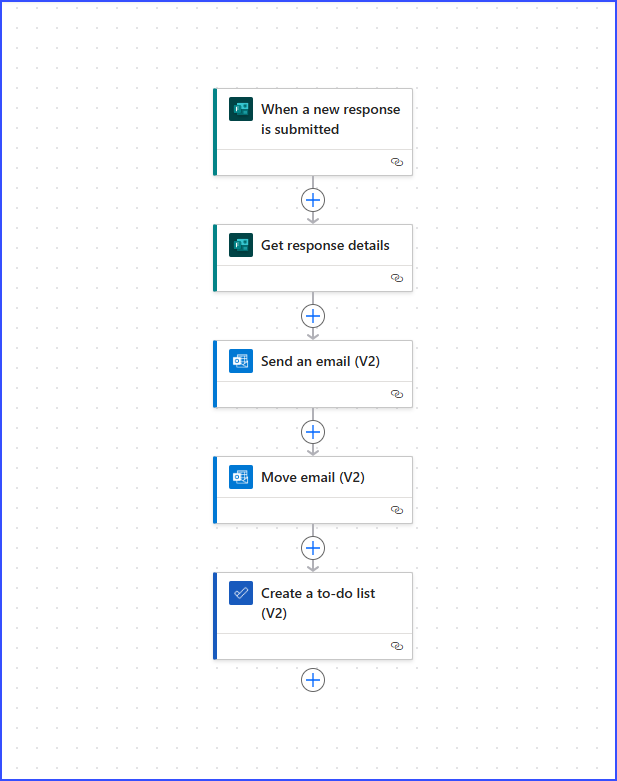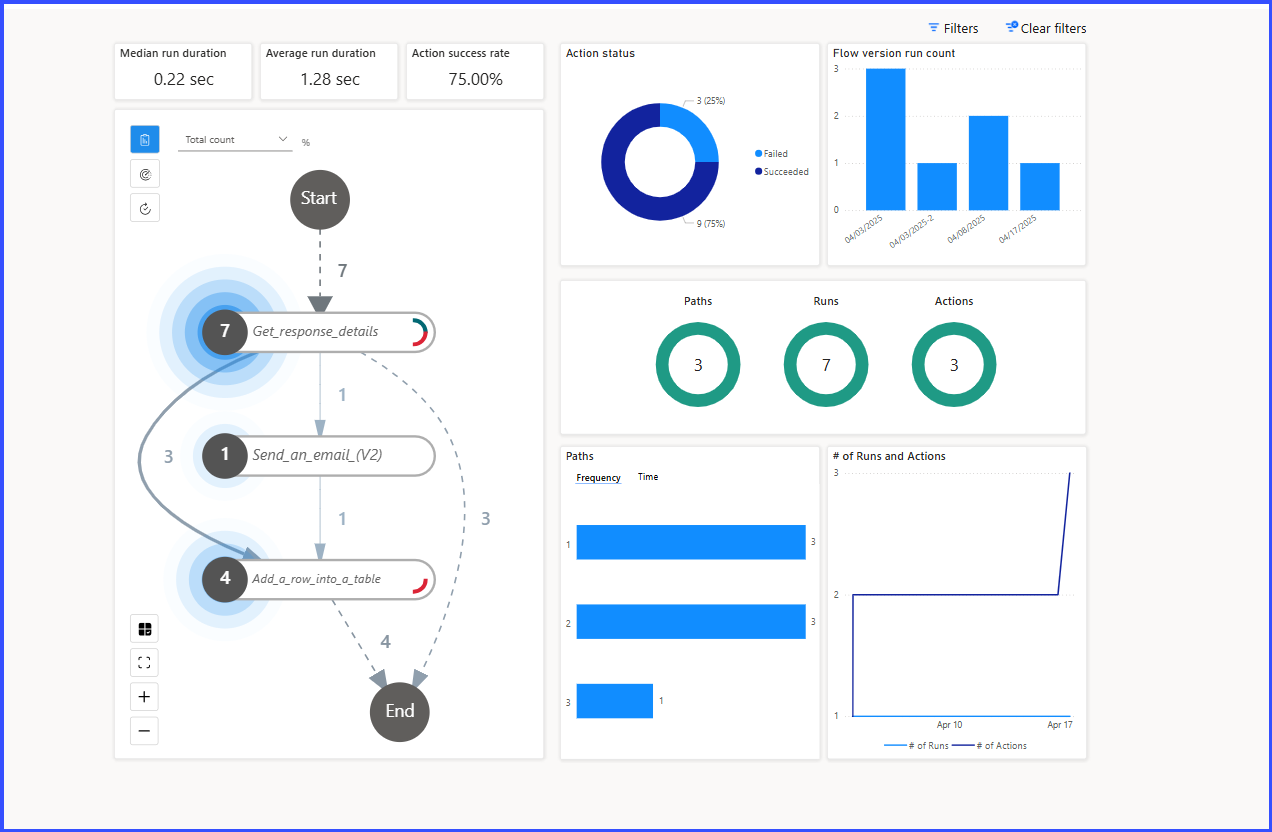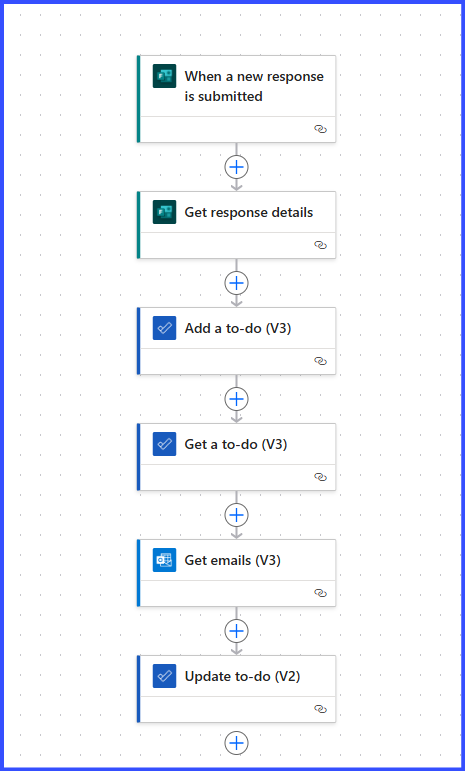WorkFlow 1: Purchase Request
This is my first tiny practice with Power Automate. Firstly, I create a form and add it to our organization Sharepoint for the instructor to submit procurement requests. When the form comes, I should receive an email notification its details. Also this form is linked to a new list in Microsoft List, which would be easily pulled into an Excel sheet everytime a new form arrives. At any time, anyone in our department can pull this Excel report with purchasing transactions, which makes purchasings' records transparent.
In the initial planning step, I always follow this diagram: